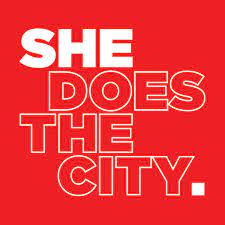A friend of mine introduced me to the term “topless meetings”. Before you forward this to your HR manager, the expression refers to a tabletop staying free of devices during meetings. No laptops. No iPhones. No iPads. No Blackberries. Nothing that requires a charge. The idea underpinning device-free meetings is that such gadgets can prove more distracting than helpful. Ever had to reiterate a point because it was lost on someone reading an email (or checking Twitter, or any other activity our handhelds gloriously afford)? Or worse, had to ask for clarification because you were more caught up in your iPhone than the discussion? Therein lays the case for banning devices from meetings.
How meetings are conducted varies widely by company, and drastically by sector. So before crafting a memo lobbying for (or against) topless meetings, take careful stock of how meetings go down in your office, and of course, how critical your device is to your role.
When you pack up for your next meeting and look longingly at your phone, consider…
Are you chairing the meeting?
Permissible to bring your device, but plan to talk. A lot. If you are easily tempted to check your phone to the point it may affect your ability to lead the meeting, perhaps leave it at your desk.
Are you responsible for taking notes and sending a follow up?
Your task requires full concentration, so take notes eagerly. Having a calendar might be handy for follow up scheduling purposes, so be ready to whip one (electronic or paper) out.
Room full of clients or a very serious meeting topic?
Writing notes by hand sends an obvious signal to those around the table that you’re fully present. If taking notes on a phone, they might (might!) wonder if you’re working or playing as you type away.
Is your name on the company plague out front?
By all means. Do whatever you like, boss.
Whether your phone stays on the table in front of you, or tucked away at your desk, be mindful of the chorus of rings and beeps it sends off. Silent or whisper quiet tones are office friendly. And check your settings to see whether your phone previews text that might not be ideal for the office.
Questions, comments and conundrums are most welcome at twitter.com/schoolfinishing or formspring.me/KarenCleveland
~ Karen Cleveland


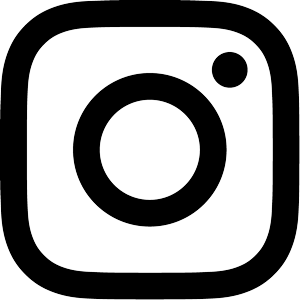 Follow Us On Instagram
Follow Us On Instagram